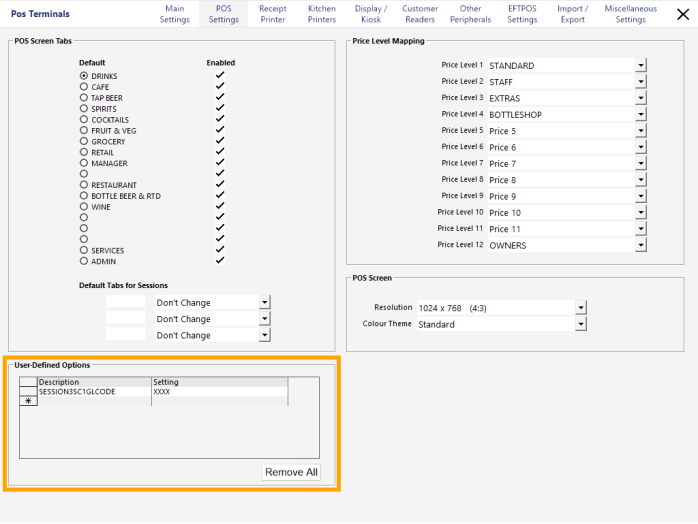
This is an advanced function that enables GL Code Mapping by Session.
Configuration is performed by creating a User-Defined Option with the required configuration.
Go to: Back Office > Setup > POS Terminals > Select a POS Terminal > Modify > POS Settings tab > User-Defined Options.
The below is a list of Example User-Defined Options:
Examples!
Breakfast = Session 1/Meal Period 1
FOOD => SESSION1SC1GLCODE => 160-5050-44030-HRF01-000-0001
BEVERAGE => SESSION1SC2GLCODE => 160-5050-44030-HRF01-000-0001
GROCERY => SESSION1SC3GLCODE => 160-5050-44030-HRF01-000-0001
Lunch = Session 2/Meal Period 2
FOOD => SESSION2SC1GLCODE => 160-5050-44030-HRF01-000-0002
BEVERAGE => SESSION2SC2GLCODE => 160-5050-44030-HRF01-000-0002
GROCERY => SESSION2SC3GLCODE => 160-5050-44030-HRF01-000-0002
Dinner = Session 3/Meal Period 3
FOOD => SESSION3SC1GLCODE => 160-5050-44030-HRF01-000-0003
BEVERAGE => SESSION3SC2GLCODE => 160-5050-44030-HRF01-000-0003
GROCERY => SESSION3SC3GLCODE => 160-5050-44030-HRF01-000-0003
E.g. User-Defined Option:
"SESSION3SC1GLCODE" = xxxx.
Where xxxx is the GL Code.